Select a Topic to Search for Help
To quickly learn how to edit your profile settings, reset your password, keep track of your courses and navigate the Jiu Jitsu X dashboard please click here. We’ve written a short start guide that should help you navigate the JJX website.
Yes there is! To download the current version of the mobile app please click here.
If you find a bug or have a question about the app, we kindly ask you to write to [email protected]. Our support team will get back to you asap and help resolve any issues.
If you’re leaving a review in the Apple/Google play store, please keep in mind that both the iOS and Android versions of the app are still being updated regularly. We appreciate your patience!
You will find all your previously purchased courses by going into your dashboard and clicking on ‘enrolled courses‘. If you don’t see any courses you already purchased in there, please contact our customer service team by opening a support ticket via this link here.
Once they receive the ticket, they will be in touch with you asap to make sure you can access your courses.
Course purchases can be refunded within 30 days after the purchase, if they were purchased via the website or web-app.
In-app (iOS and Android) course purchases cannot be refunded as those payments are fully managed by Apple/Google stores.
If you downloaded the files or mp4 files were sent to you to be downloaded via email, you will not be eligible for a refund even if the purchase was within a 30-day period.
Where can I see the status of my refund?
You can see the status of your refund in the Purchase History section of your dashboard.
When will I receive my refund?
Refund requests are submitted immediately to your payment processor or financial institution after JJX has received and processed your request. It may take 5-10 business days or longer to post the funds in your account, depending on your financial institution or location.
I requested a refund more than 10 business days ago, but I still don’t see it in my bank account. Where is my refund?
If it has been more than 10 business days since the refund was processed by JJX, please contact your bank directly to inquire about the status of the refund. If the bank does not see the refund in their records, please contact our support team at [email protected].
For more information on our refund policy please click here. Steps on how to make a refund request can be viewed here.
If you’re having any trouble with the mobile app, or simply have a question about it, please open up a support ticket via this link here. Make sure to include as many details as possible, and our support team will be in touch within 24h of receiving your ticket.
Additionally, you can always reach out to [email protected] with any questions.
If you’re having trouble with an error while attempting to make a payment, you can try these troubleshooting steps outlined below.
The Jiu Jitsu X website recently underwent a big upgrade, amongst other things we upgraded to a new course watching and video learning software. While doing that, all the previous course progress was reset, as the course viewing software changed.
We apologize for any inconvenience this has caused you, but the new software will enable us to deliver the heavily expected mobile app sooner!
If you have any questions about the Lapel Encyclopedia, please click here to see some of the FAQ.
Getting Started
Learn how Jiu Jitsu X works and how to start learning.
Account/Profile
Manage your Jiu-Jitsu X account and profile settings.
Troubleshooting
Experiencing a bug? Check here for solutions or open a support ticket.
Course Taking
Everything about taking a course on Jiu Jitsu X.
Purchase/Refunds
Learn about coupons, how to send gifts, and refunds.
Mobile
On the go? Learn more about the Jiu Jitsu X mobile app and get answers to the most common app-related questions.