
You’ll be able to find the course you purchased under the “my courses” tab on JJX. Simply log into your account and click on the tab that says My courses.
Click here for a ste-by-step tutorial on how to find the my courses tab if you’re having trouble.
You should’ve received an email with your login details from [email protected], if you don’t know your credentials email us ([email protected]) and let us know which email address you used to purchase the course. We’ll quickly ensure you have your log in details and can watch the content you purchased.
The videos are streamed on the website, so you can watch them directly on Jiu Jitsu X and track your progress by marking the watched videos as complete.
The JJX mobile app will be released and available soon (ETA March), which will enable you to download the videos to your device and cast them to your TV.
At the moment, the most reliable way that works every time is by connecting your PC and TV with an HDMI cable.
We’re currently making other tutorials on how to stream the videos to your TV, they will be up shortly.
Also, casting will be made simple once the mobile app is released. You will be able to stream directly from your phone to your TV.
Jiu Jitsu X is not sending out physical DVDs, all the content is available online through the website.
When the mobile app is released (ETA March) the videos will also be downloadable directly to your device.
We do have a money back guarantee – click here to access it.
If you have a post purchase related question not answered here simply email us ([email protected]) and our customer service reps will help you out asap!
Jiu Jitsu X is on a mission to make learning jiu jitsu online more pleasant and more effective. Transforming your knowledge on the mats.

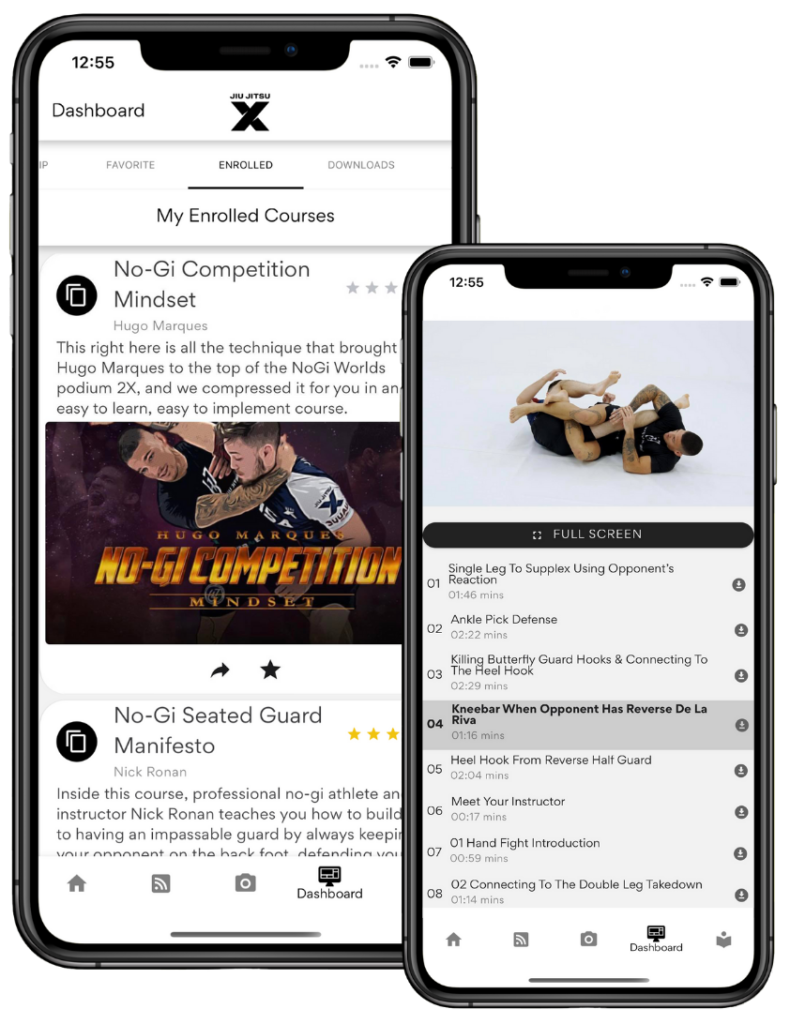
The BEST way to watch your courses and carry your favorite teachers in your pocket.
All you have to do is subscribe to our newsletter below and we’ll send your copy of the JJX Pressure Passing Cheatsheet straight to your inbox!
Plus, as a member of our newsletter list, you’ll also benefit from even more FREE game-changing content each week, plus handy alerts for all of our incredible discount sales.