
When you purchase a course on JJX, you receive lifetime access to it and all the future updates added to the course. This guide will show you how to access your course(s) after you made a purchase.
To access your courses, first log in to your account with the email address you created your account with.
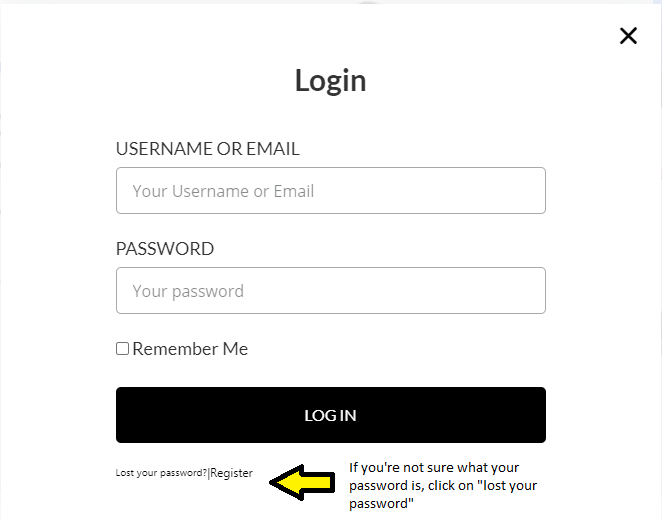
If you signed up through the www.jiujitsuX.com/register page, you created a free account first before making a purchase – see screenshot attached below. Use the email address and password you set up yourself when logging in. If you need to reset your password, simply click on “lost your password?” link.
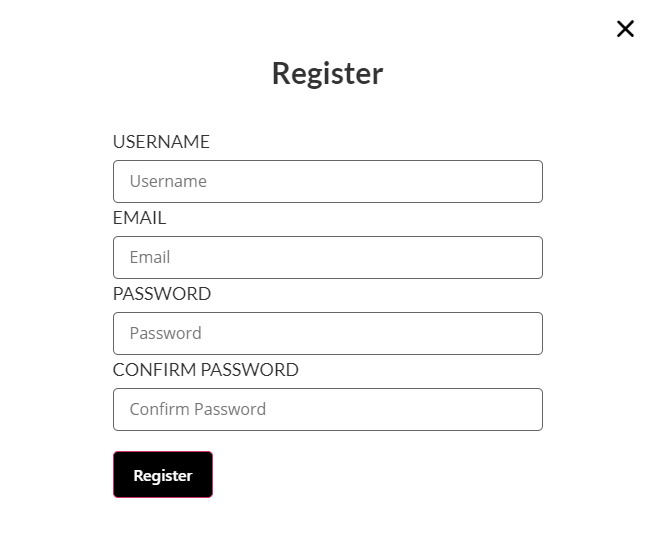
If you didn’t create an an account first and went straight to purchase a course, your account was created for you if you checked the “create account” checkbox. You received your log in details via the email address with which you made the purchase.
You should be able to find an email from Jiu Jitsu X ([email protected]) in your inbox, titled “Your Jiu Jitsu X account has been created!”
If you just made a purchase, didn’t create an account and you’re having trouble finding your course, please contact us via this support ticket and our support team will help you out.
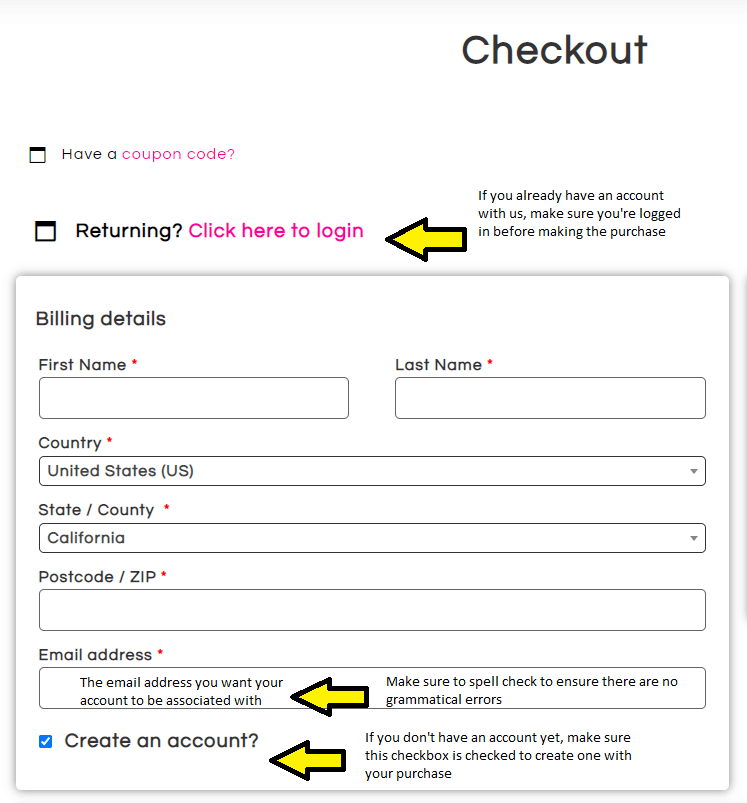
After you’ve logged in to your account, click on “dashboard” and “enrolled courses”:
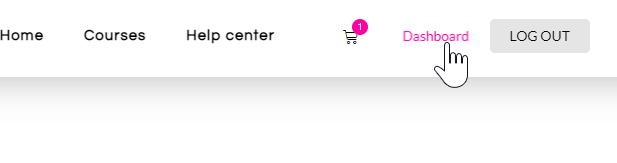
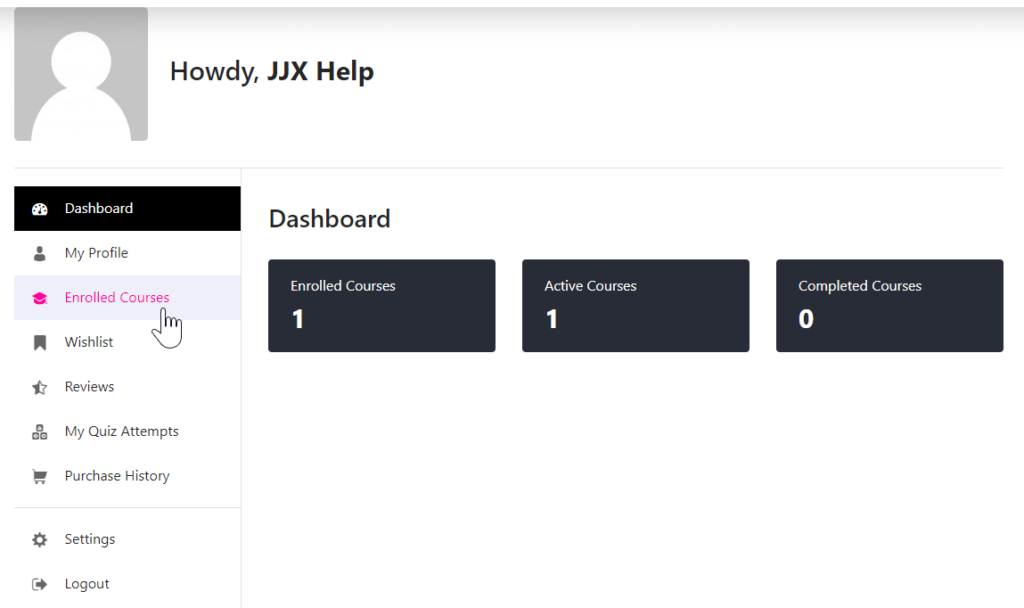
You’ll find all the courses you purchased in there. To start watching a course, click on the course and then click on the “start course” tab.
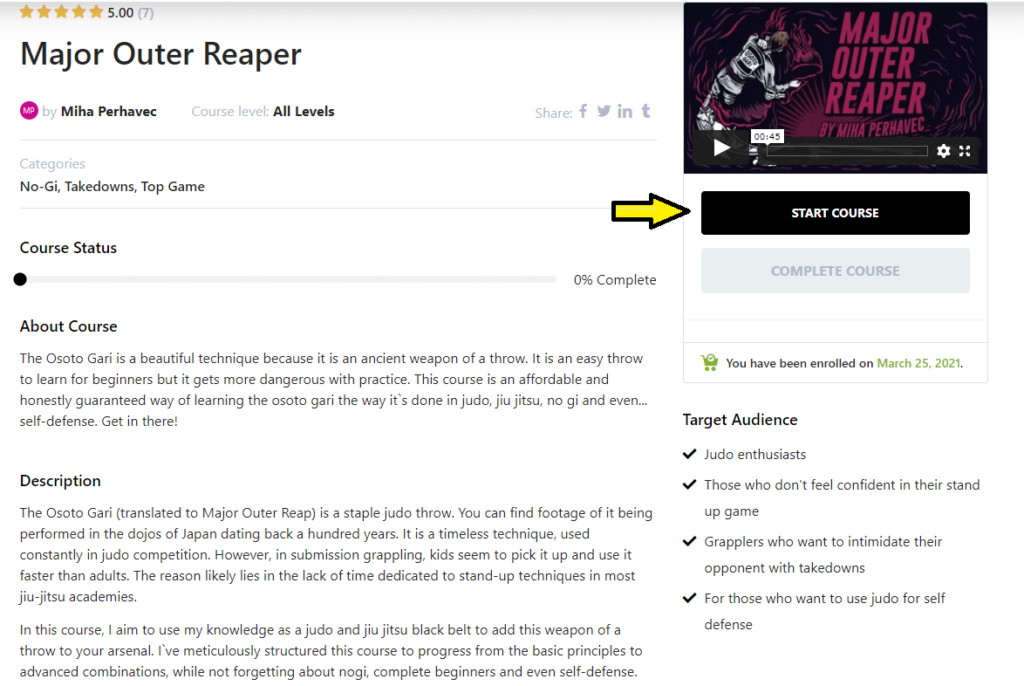
After you start the course, the lessons will load up and you can start enjoying the content.
If you’ll have any trouble whatsoever, you can always contact us ([email protected]) and our customer service representatives will help as soon as possible!
Jiu Jitsu X is on a mission to make learning jiu jitsu online more pleasant and more effective. Transforming your knowledge on the mats.

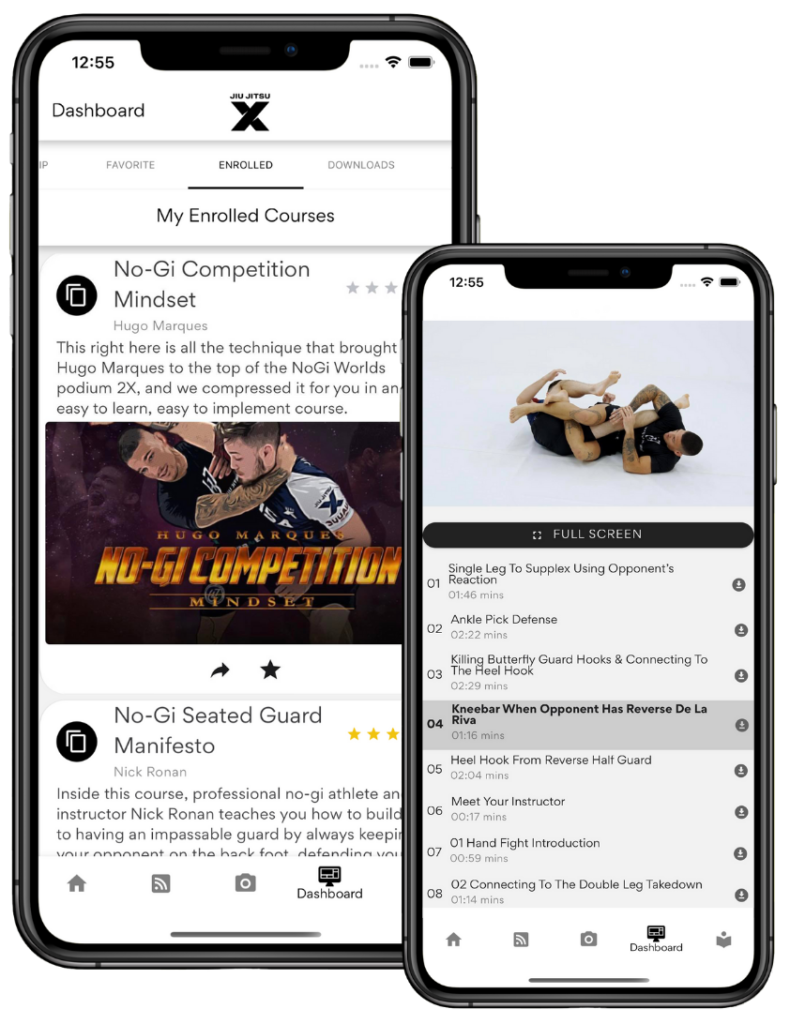
The BEST way to watch your courses and carry your favorite teachers in your pocket.
All you have to do is subscribe to our newsletter below and we’ll send your copy of the JJX Pressure Passing Cheatsheet straight to your inbox!
Plus, as a member of our newsletter list, you’ll also benefit from even more FREE game-changing content each week, plus handy alerts for all of our incredible discount sales.