
Leave a review for your favorite courses at Jiu Jitsu X and help others find the answers to their biggest problem on the mat.
In less than a minute, you’ll learn everything you need to know about reviewing courses at Jiu Jitsu X and contributing to helping others with their game.
It’s kinda like being a Yelper, without the underserved air of entitled self-importance.
You know the one…

Yeah, that one.
Instead, your opinion will actually matter to others, and your helpful insights and tales of your experience on the mat, with your own enrolled courses, may end up guiding fellow jiu jitsu practitioners on their path towards getting their black belt faster.
Legend!
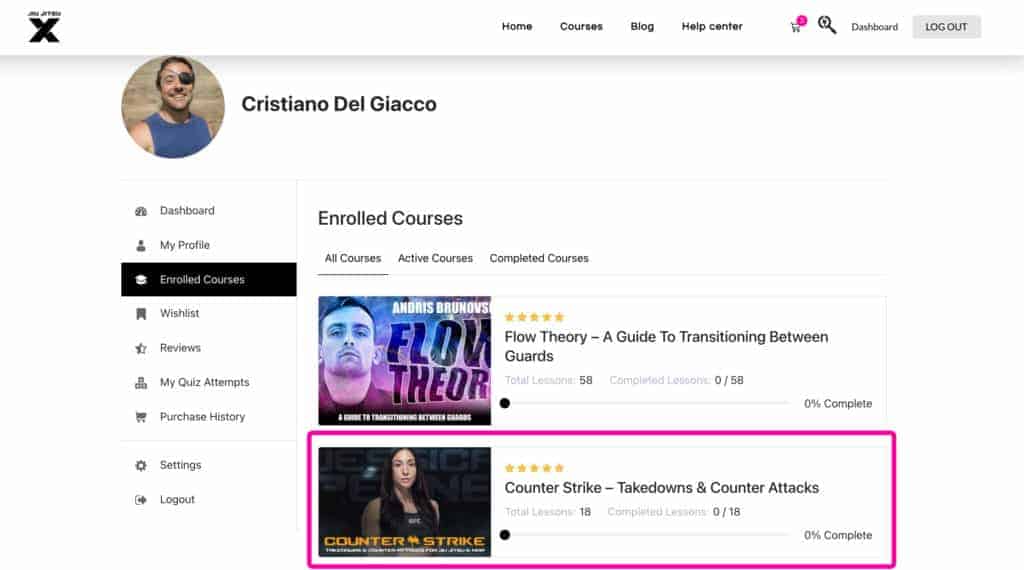
First, navigate to your personal dashboard by clicking – you guessed it – “Dashboard” in the menu bar at the top of the screen.
From here, click “Enrolled Courses” in the dashboard menu tab and then select the course you would like to leave a review for.
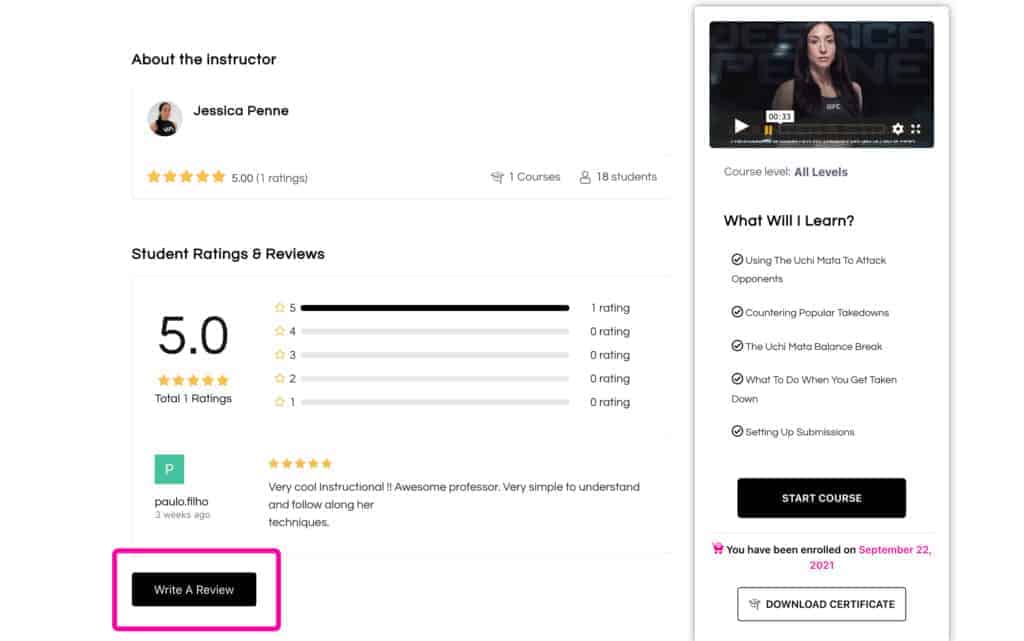
From here, a text box will open up where you can leave a short – or long – description of your experiences with the course.
Try to include all of the details you think will help someone else who may be in the situation you were in before purchasing the course.
For example, in the review I’ll be leaving in the image below, I might say something like…
“I always wanted to hit those killer Judo moves in a match, but I just didn’t have the knowledge or experience with them and would often end up on my back, on my head, every time I tried them.
After watching the lessons in Jessica Penne’s course, I found those aha moments I was looking for on the mat, and as a result, I hit my first uchi mata in live sparring yesterday.”
But, I’m actually shy, so I just wrote this instead…
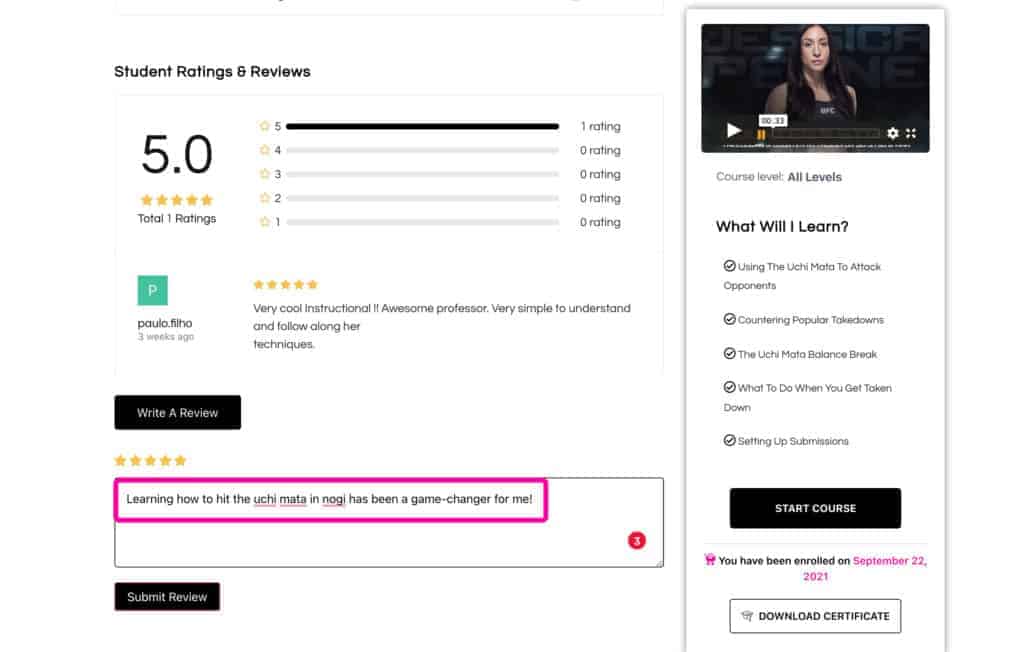
Don’t forget to give the course a star rating out of 5 too. While leaving a written review is optional, leaving a star rating will go a long way in helping others determine whether a particular course is right for them at a glance.
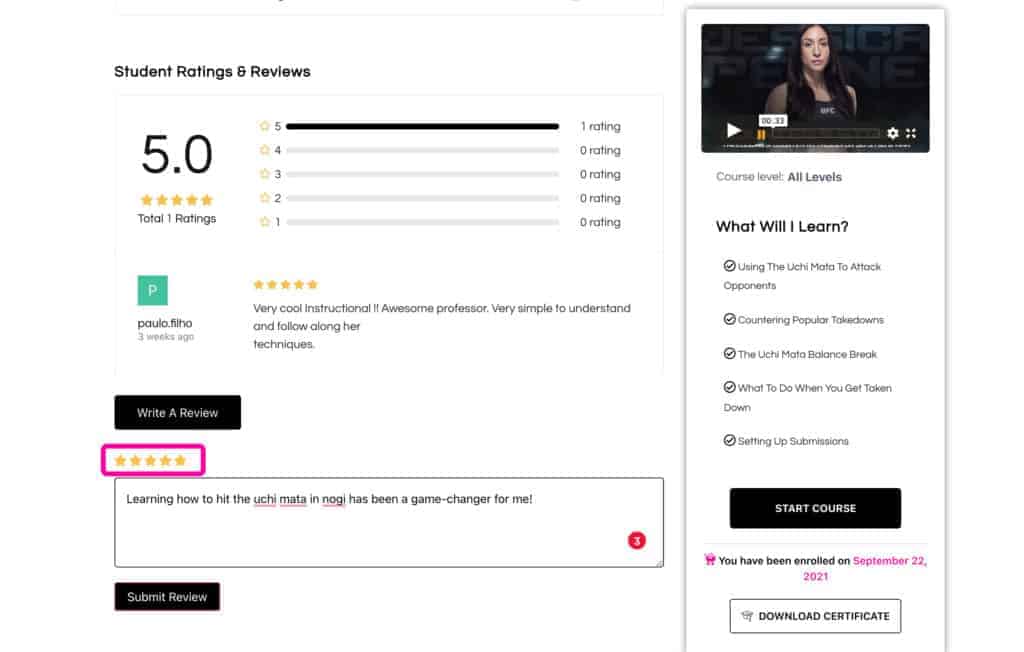
Once you’re happy with your review, simply click the “Submit Review” button.
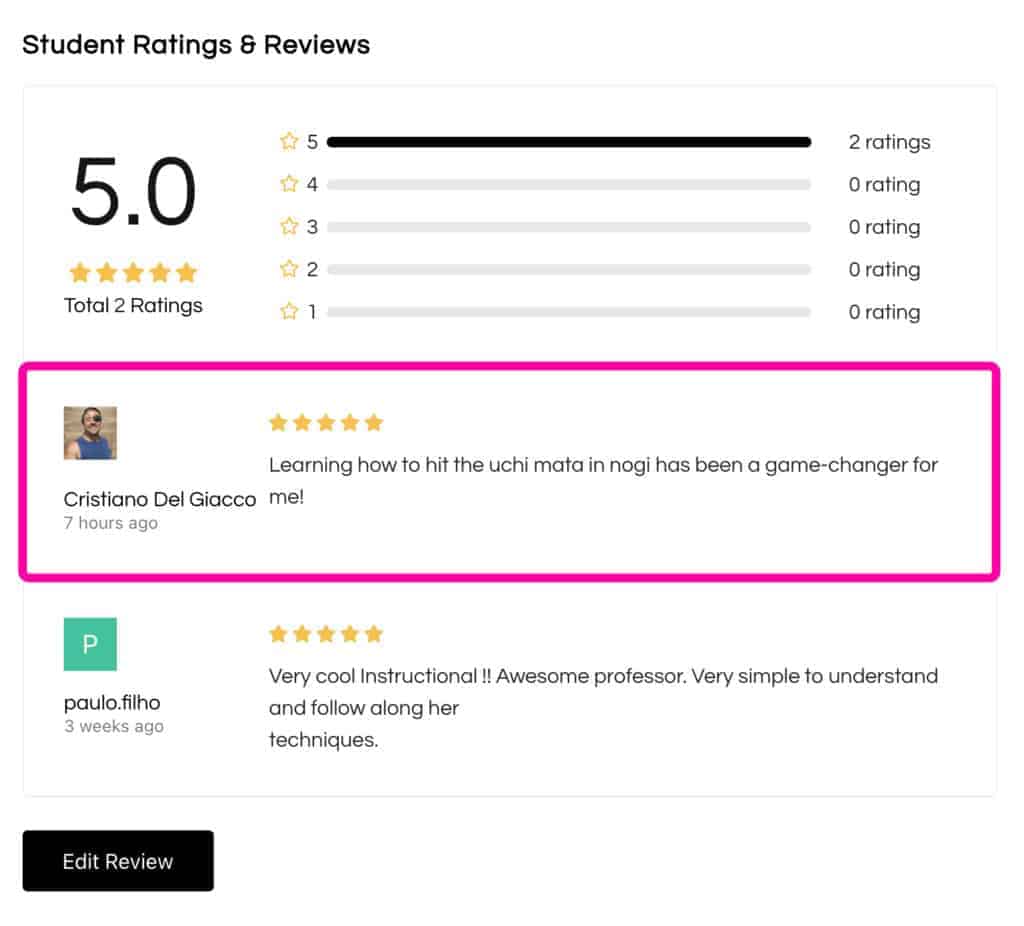
And there you are, you’re review, your stars, and your experience with your course will be available for everyone to see on the course page and as a rotating carousel feature on the Jiu Jitsu X home page.
If for any reason you need to edit your review, you can do so by clicking the edit review button at the bottom of the review section on the course page.
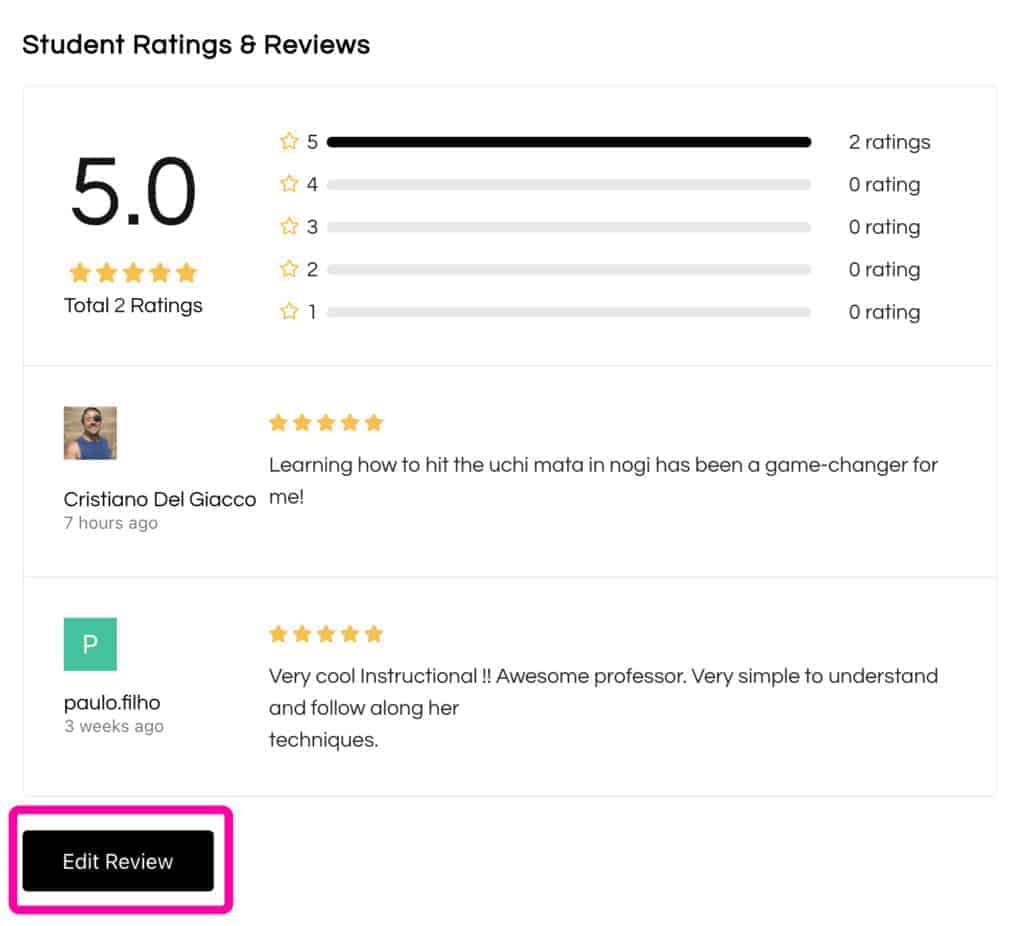
If you have any further questions or you’re still a little unsure about how some of your features work, feel free to contact us at [email protected] and our customer support team will be more than happy to lend you a hand.
Jiu Jitsu X is on a mission to make learning jiu jitsu online more pleasant and more effective. Transforming your knowledge on the mats.

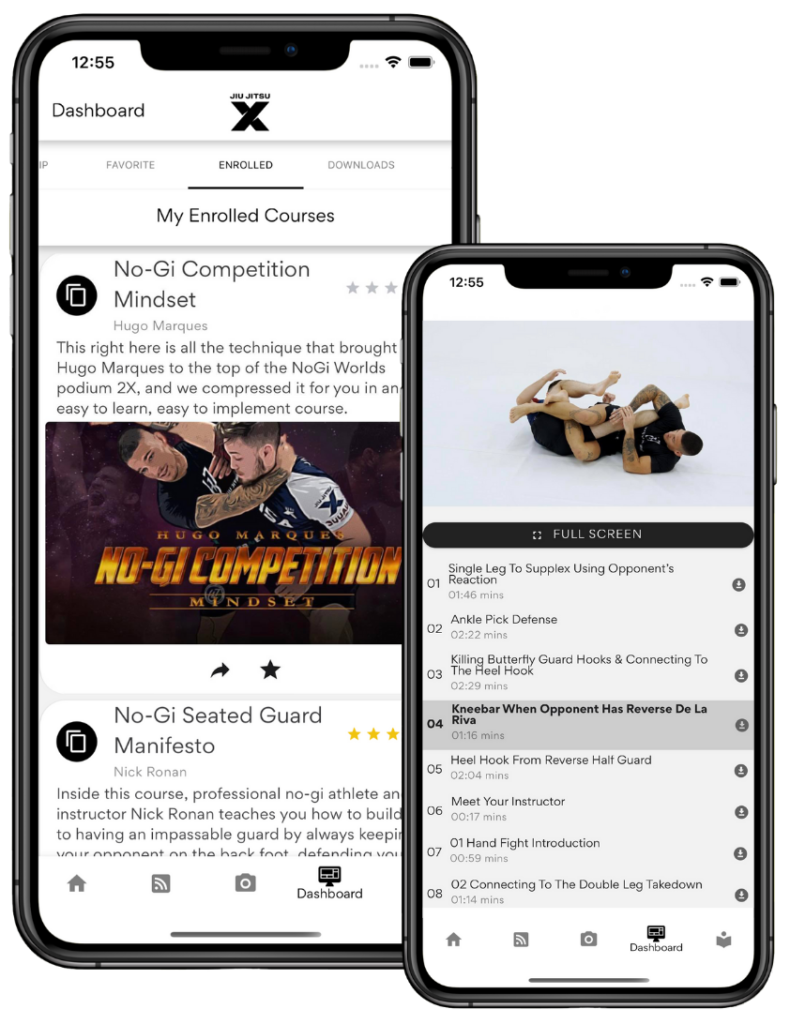
The BEST way to watch your courses and carry your favorite teachers in your pocket.
All you have to do is subscribe to our newsletter below and we’ll send your copy of the JJX Pressure Passing Cheatsheet straight to your inbox!
Plus, as a member of our newsletter list, you’ll also benefit from even more FREE game-changing content each week, plus handy alerts for all of our incredible discount sales.